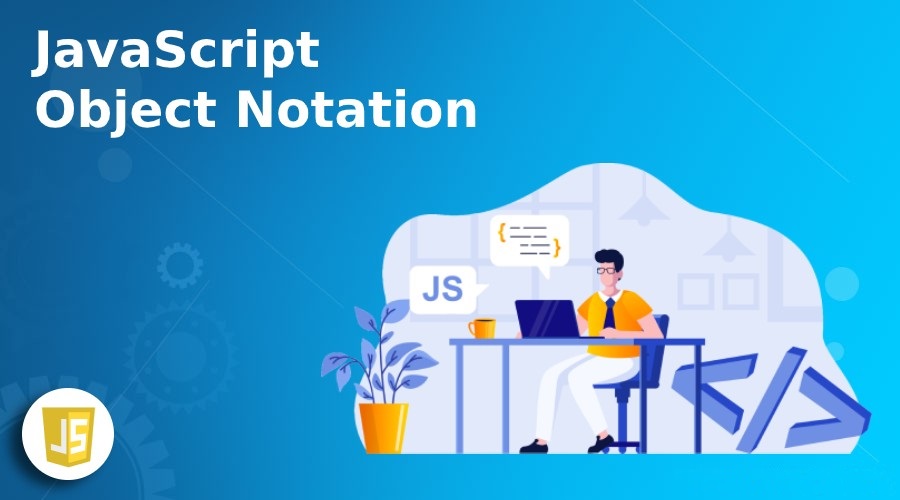
JSON means JavaScript Object Notation. This is a standard text-based format. People use JSON to represent structured data based on JavaScript Object syntax. If you are a person who browses internet a lot, there is a chance you’ve experienced the effect of JSON.
In this article
web design company in India will talk about how JSON works. Also, you will learn how one JSON file can
become your entire code base.
In simple words, JSON is a text file with a
.json extension. The MIME type of a json file is application/json. JSON is used
for transmitting data across the internet. For example, when you see something
on a website that comes from a server, JSON was used for transmitting that data
from server to client.
JSON exist as a string. When you want
something to transmit across a network it has to be in string form. It will
convert into a native object when you want to access the data. The process of
converting a sting to native object is called Deserialization. And the
process of converting native object to a string is called Serialization.
The structure of JSON is like JavaScript.
So, you can include the same basic data types as JavaScript inside JSON. For
example, booleans, strings, arrays and other object literals. To know more connect an affordable website design and development company in Kolkata
·
JSON contains properties only.
It does not contain any methods.
·
It is purely a string. Also,
JSON string has specified data format.
·
One has to use double quotes around
strings and property in JSON. And you need to use single quote to surround the
entire JSON string.
·
JSON file is very sensitive. One
misplaced punctuation can cause an error in JSON file. So, you have to be very
careful when working with JSON. There is an application named “JSONLint.” This
application will help you find errors in JSON file.
·
Though JSON and JavaScript have
many similarities, there are some differences. For example, there might be
object properties unquoted in JavaScript, but that cannot be possible in JSON
string.
JSON makes it easier to transfer object
over a network. You cannot transfer any JavaScript object across the network
without JSON. Find web design company Canada as your low cost web designer
Since the dawn of coding, people have tried
to make coding easier. Code let us communicate with computer. And thousands of engineers
are trying to make coding more accessible. For example, at the beginning humans
invented C language. So that they don’t have to use the binary language
anymore. But now with coding languages like python you can create sophisticated
applications with few lines of code.
Imagine a programing language in which you
will explain what you want and computer will understand your language. The day
is not that far from today. Even there are many software companies that are
trying to make that possible. Meta-system is one of those companies. JSON is
one step to the future. And web design company in Delhi will talk about why we are telling JSON is the
future in the next section of the article.
As we mentioned above serialization is the
process of converting JavaScript object to JSON string. And Deserialization is
the process of converting JSON string to JavaScript object. But sometimes we
face some problems. Two most common problems are mentioned below:
1.
When we want to send something
across the network, but it cannot be serialized automatically. And this problem
needs to be solved.
2.
Again, sometimes we get raw
string files. And we need to deserialize ourselves. In short, we need to
convert it to JavaScript object ourselves.
But these problems are so common. Hence
there is a built-in JSON object in browsers which contains two methods that
solves the problems. Choose a web design company in USA for affordable website development.
1.
parse(): This method accepts
the JSON string as a parameter. Then it returns the corresponding JavaScript
object.
2.
stringify(): From the name you
can guess what it does. It recieves a JavaScript object as parameter. And then
it turns it into JSON string. If you want to see this in action then you can
try the example given below:
Enter the following lines
into your browser’s JavaScript Console.
let myObj = {name: "Emma", age: 24};
myObj
let
myString = JSON.stringify(myObj);
myString
Then see the stringify()
method in action. In short, JSON file works to transfer object across the
network. And it easily converts object to string and string to object. Hence
JSON is the next step to the future. One JSON file can be your entire code
base. Find web design & development company in Australia for low cost website.
Please fill our form so that we are prepared with as much information of your project as possible. You can expect a reply within one business day.
 +91 8981313005
+91 8981313005We are all ears, waiting for you Give us a ring or email




© 2008 - 2023. Bhavitra Technologies Pvt. Ltd. All rights reserved.
CIN - U72300WB2015PTC207104